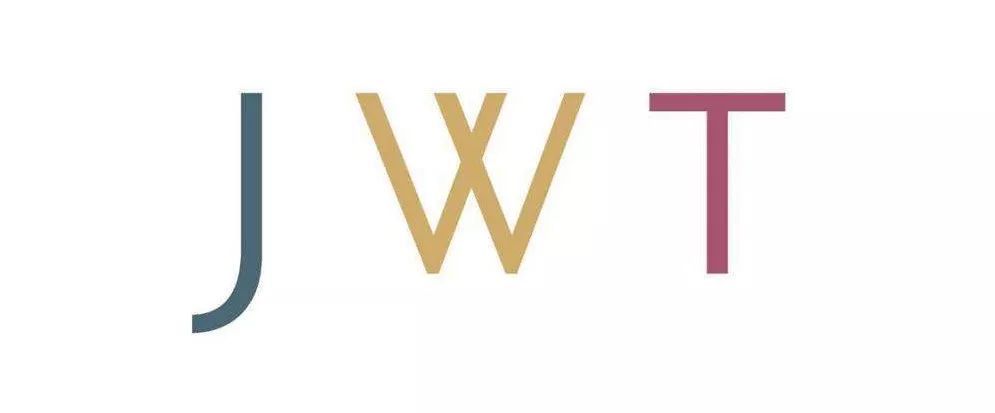在使用nuxtjs开发过程中,有的接口数据我们需要在asyncData中拿到,以便于我们来动态渲染title等标签,来帮助我们达到更好的seo优化的效果。最近在项目开发中有遇到在asyncData中使用jsencrypt进行Rsa加密的时候,报错navigation未定义,这是因为asyncData函数是在服务器端运行的,但windows、navigation等这些只存在于客户端。如果我们需要在服务端进行Rsa加密怎么办?在这里给教大家用node-rsa这个包在服务端进行加密
一、要使用首先安装,这在里我们用npm进行安装
npm install node-rsa --save-dev
二、新建文件进行引用
const NodeRsa = require('node-rsa')
// 加密
function encrypt (str) {
const publicKey = `公钥`
const nodersa = new NodeRsa(publicKey)
// nodersa.setOptions({ encryptionScheme: 'pkcs1' })
const encrypted = nodersa.encrypt(str, 'base64')
return encrypted
}
//解密
function decrypt (str) {
const privateKey = `私钥`
const nodersa = new NodeRsa(privateKey)
const decrypted = nodersa.decrypt(str, 'pkcs1')
return decrypted
}
export default { encrypt, decrypt }
完成以上步骤我们就可以在asyncData等服务端函数中使用Rsa加密了
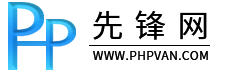
![Tp6.0报错Driver [Think] not supported.](/static/index/images/jtleft.png) 上一篇
上一篇