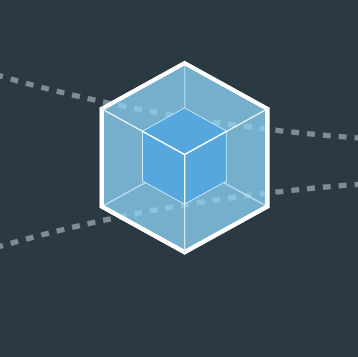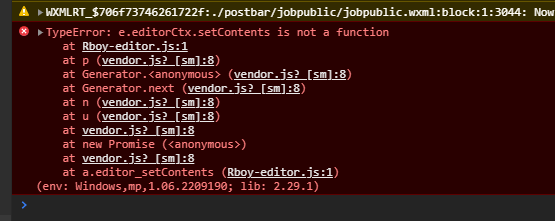Vue实现获取验证码倒计时
大体思路跟传统开发差不多,还是利用定时器的方式进项秒数递减,废话不多数直接上代码
<template>
<div class=container>
<span v-show="show" @click="getCode">获取验证码</span>
<span v-show="!show" class="count">{{count}} 秒</span>
</div>
</template>这是HTML部分,在这里我定义了两个span,第一个span是实现按钮的功能,第二个span是用来显示秒数,用v-show来实现两个span的交互显示。
export default {
data() {
show:
count: '',
timer: null,
},
methods: {
getCode() {
const TIME_COUNT = 60
if (!this.timer) {
this.count = TIME_COUNT
this.show= false
this.timer = setInterval(() => {
if (this.count > 0 && this.count <= TIME_COUNT) {
this.count--
} else {
this.show= true
clearInterval(this.timer)
this.timer = null
}
}, 1000)
}
},
}
}在这里定义定时器,实现count(在这代表秒数)递减,当count小于零的时候清除定时器,并通过show=true显示隐藏秒数,并显示出按钮。
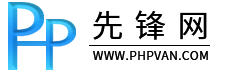
 上一篇
上一篇