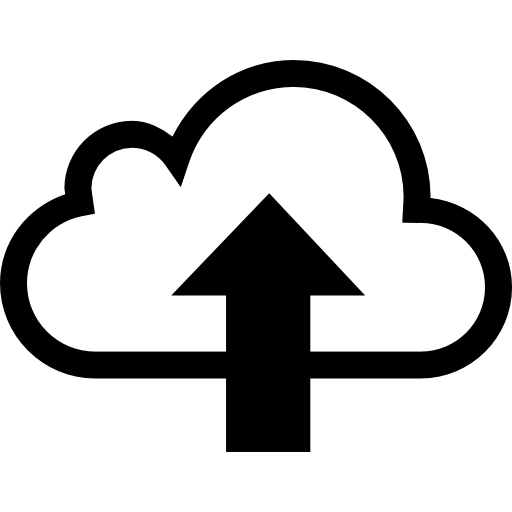PHP 使用 phpmailer 发送电子邮件
phpMailer 是一个非常强大的 php发送邮件类,可以设定发送邮件地址、回复地址、邮件主题、html网页,上传附件,并且使用起来非常方便。
phpMailer 的特点:
1、在邮件中包含多个 TO、CC、BCC 和 REPLY-TO。
2、平台应用广泛,支持的 SMTP 服务器包括 Sendmail、qmail、Postfix、Gmail、Imail、Exchange 等等。
3、支持嵌入图像,附件,HTML 邮件。
4、可靠的强大的调试功能。
5、支持 SMTP 认证。
6、自定义邮件头。
7、支持 8bit、base64、binary 和 quoted-printable 编码。
phpmailer 安装或者下载方式:
1、从 github 上下载: https://github.com/PHPMailer/PHPMailer/
2、使用 composer 安装:
composer require phpmailer/phpmailer
发送之前需要拥有自己的邮件服务器,测试的时候其实用自己申请的免费邮箱最方便了,不需要自己再搭建服务器了,可能要配置邮箱的SMTP服务,大部分公共邮箱(163、qq等)为了安全默认是关闭的。
网易邮箱配置如下图:

QQ 邮箱相关配置如下图:
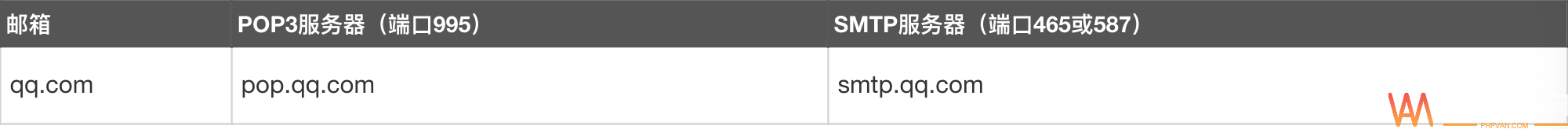
如果是QQ企业邮箱的相关配置
SMTP服务器改成
smtp.exmail.qq.com(使用SSL,端口号465)
当然除了网易和 QQ 邮箱其他邮箱也是可以的,下面给出 php 代码示例:
<?php
namespace app\commom\sms;
use PHPMailer\PHPMailer\Exception;
use PHPMailer\PHPMailer\PHPMailer;
use think\facade\Cache;
use think\facade\Db;
class EmailSms
{
private static $_instance = null;
public $emailConfig = null; //邮箱配置
/**
* 私有构造方法 禁止外面实例化
* AliSms constructor.
*/
private function __construct()
{
$email = Db::name('config')->where('group', 'email')->select();
foreach ($email as $v) {
$this->emailConfig[$v['name']] = $v['value'];
}
/* [
"email_host" => "SMTP服务器"
"email_user_name" => "您使用的发送邮箱"
"email_password" => "您的授权码"
"email_port" => "端口号"
"email_name" => "您的项目名称"
"email_failure_time" => "验证码的有效时间"
] 以上是我数据库的配置*/
}
/**
* 静态方法 单例模式的统一入口
*/
public static function getInstance()
{
if (is_null(self::$_instance)) {
self::$_instance = new self();
}
return self::$_instance;
}
/**
* 发送邮箱验证码
* User: jishubu
* Date: 2021/1/21
* time: 1:54 下午
* @param string $email
* @return bool
* @throws \think\Exception
*/
public function sendEmail(string $email)
{
$code = mt_rand(000000, 999999);
try {
$mail = new PHPMailer(true);
$mail->CharSet = 'UTF-8'; //设定邮件编码
$mail->SMTPDebug = 0; // 调试模式输出
$mail->isSMTP(); // 使用SMTP
$mail->Host = $this->emailConfig['email_host']; // SMTP服务器
$mail->SMTPAuth = true; // 允许 SMTP 认证
$mail->Username = $this->emailConfig['email_user_name']; // SMTP 用户名 即邮箱的用户名
$mail->Password = $this->emailConfig['email_password']; // SMTP 密码 部分邮箱是授权码(例如163邮箱)
$mail->SMTPSecure = 'ssl'; // 允许 TLS 或者ssl协议
$mail->Port = $this->emailConfig['email_port']; // 服务器端口 25 或者465 具体要看邮箱服务器支持
$mail->setFrom($this->emailConfig['email_user_name'], $this->emailConfig['email_name']); //发件人
$mail->addAddress($email); // 收件人
//$mail->addAddress('ellen@example.com'); // 可添加多个收件人
$mail->addReplyTo($this->emailConfig['email_user_name']); //回复的时候回复给哪个邮箱 建议和发件人一致
//$mail->addCC('cc@example.com'); //抄送
//$mail->addBCC('bcc@example.com'); //密送
//发送附件
// $mail->addAttachment('../xy.zip'); // 添加附件
// $mail->addAttachment('../thumb-1.jpg', 'new.jpg'); // 发送附件并且重命名
//Content
$mail->isHTML(true); // 是否以HTML文档格式发送 发送后客户端可直接显示对应HTML内容
$mail->Subject = $this->emailConfig['email_name'] . '验证码';
$mail->Body = '<h3>亲爱的(' . $this->emailConfig['email_name'] . '用户):</h3><br/>
<p>您好!</p><br/>
<P>您正在进行邮箱设置,5分钟内请在验证码输入框中输入: <b>' . $code . '</b>, 以完成操作,否则验证码将失效!</P><br/>
<p>如果您没有进行此项操作,请忽略本邮件。</p><br/>';
$mail->AltBody = '您的验证码是';
$mail->send();
Cache::set($email, $code, $this->emailConfig['email_failure_time']);
} catch (Exception $e) {
throw new \think\Exception($e->getMessage());
}
return true;
}
/**
* 根据邮箱查询验证码是否正常
* User: jishubu
* Date: 2021/1/21
* time: 1:23 下午
* @param string|null $email
* @return false|mixed
*/
public function checkSmsIdentify(string $email = null)
{
if (!$email) {
return false;
}
return Cache::get($email);
}
}以上是thinkphp框架的案例;
成功发送后的截图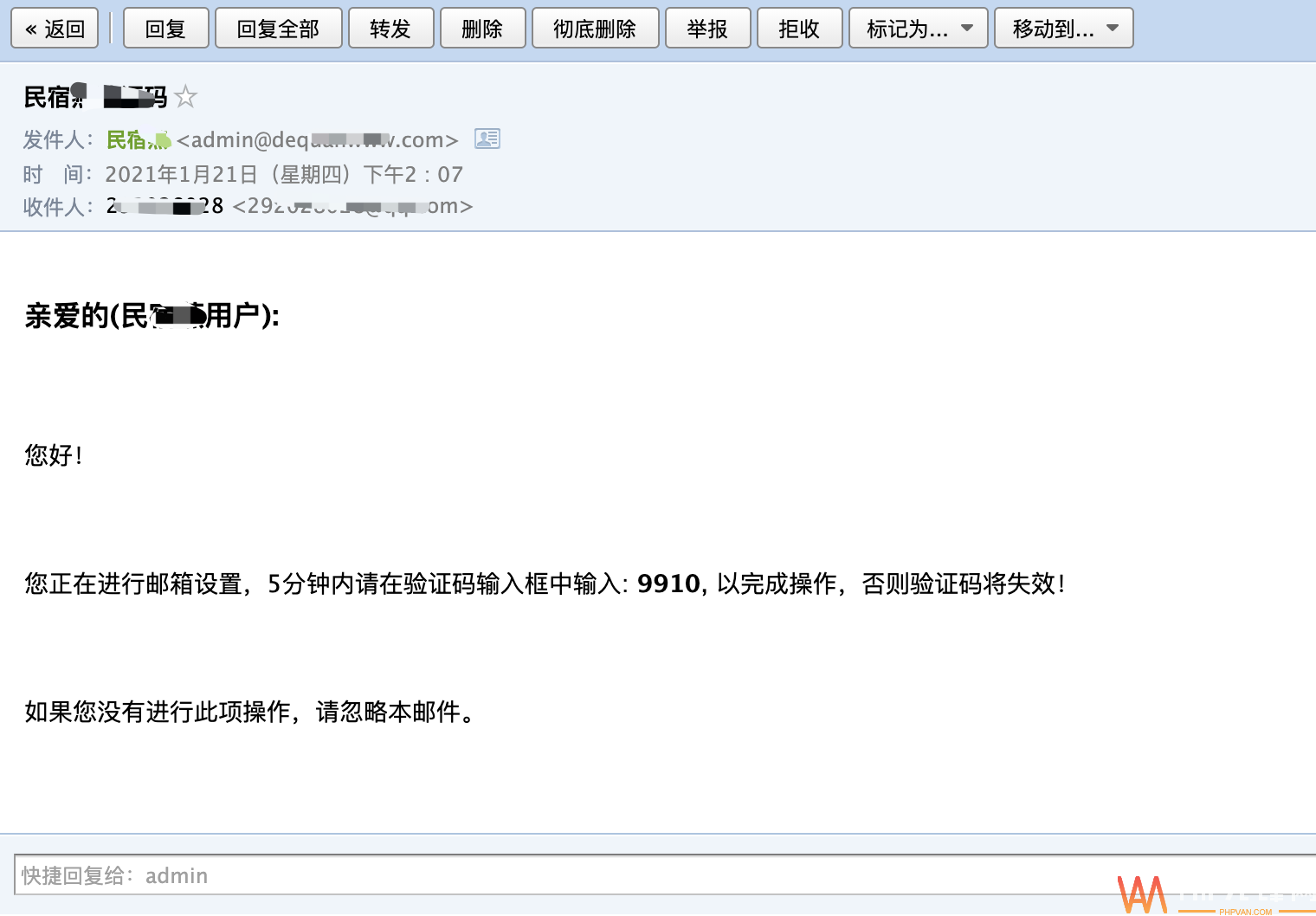
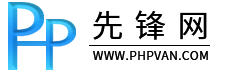
 上一篇
上一篇